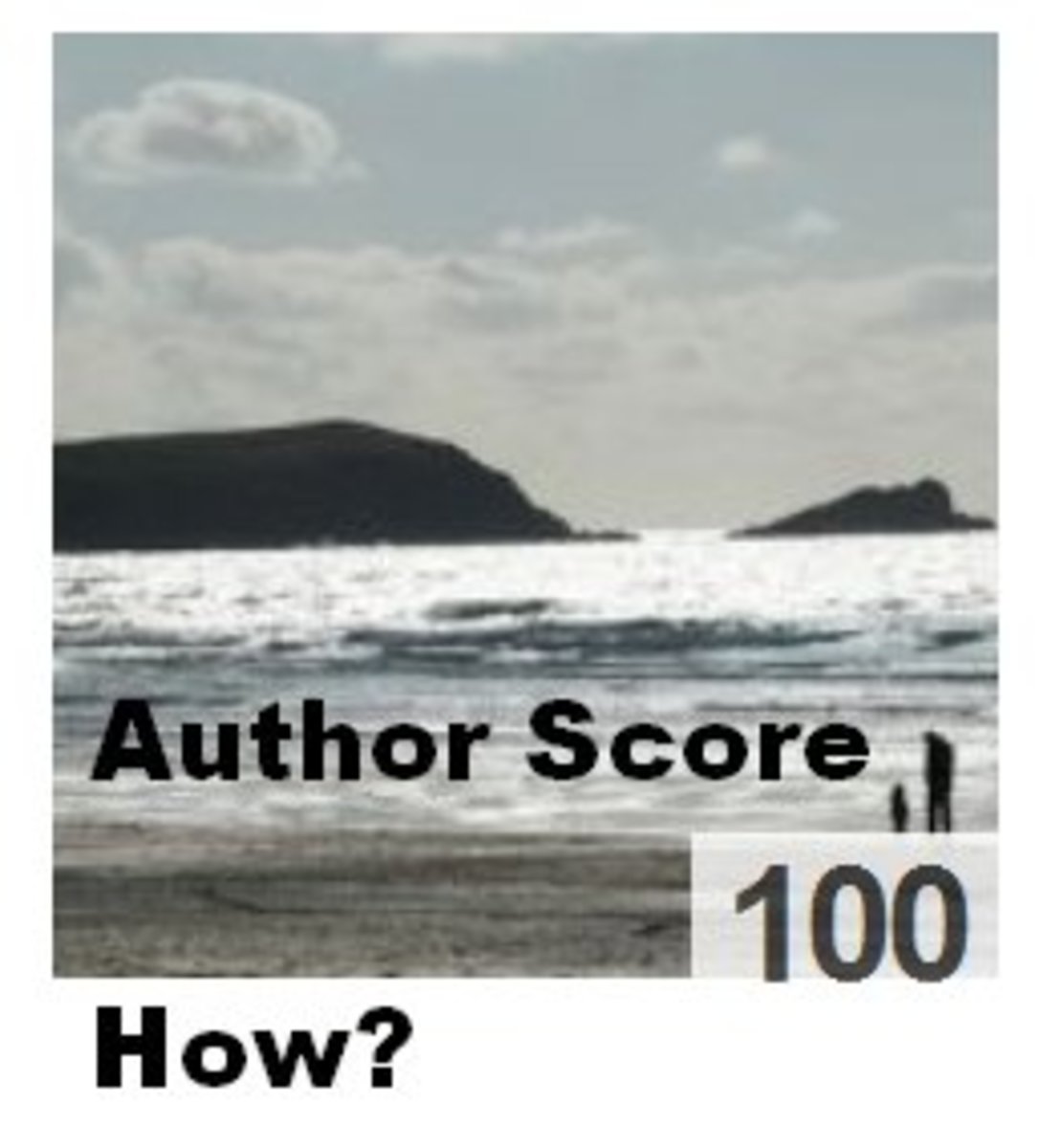Tips to Increase Your Traffic on HubPages

Find Out How To Get More HubPages Traffic Love!
So you want to learn how to increase your traffic on HubPages?
Of course you do! When it comes to getting traffic for your hubs, you want things to look like the picture on the left. You want as many people as possible to squeeze through the internet tubes to get to your content.
Over the course of writing online for more than six years, I've had huge up and down traffic swings. So I started wondering what other things had worked to boost my traffic in the past, and this is what I came up with.
Tips for Increasing Traffic to Your Hubs
Learn How To Get More Traffic!
Before you even start trying to incrase traffic, make sure that you've got the basics down. Write attractive, concise content. Use proper grammar. Figure out what readers want, and give it to them.
After that, feel free to follow these steps.
1.) Use Google Keyword Tools
Technically, the Google Keyword Tool (sign in required) is used to find keywords for advertising with AdSense. However, I use it for a different purpose. I think of a topic I want to write about (say, raffle prizes), and then rank the results the tool returns (starting with the lowest advertiser competion). Then, I search for low-advertiser-competition keywords that have a lot of hits (at least a couple hundred). This is called going after the "long tail." You want to know that people are searching for the things you're writing about, and the less competition there is, the higher the chance that your lenses will show up on Google.
This has increased traffic to these hubs:
Raffle Fundraising: Raffle Prizes Under $50
Raffle Fundraising: Raffle Prizes Under $100
Raffle Fundraising: Raffle Prizes Under $25
2.) Participate in a Challenge
Whether personal, with friends, or run by HubPages, a challenge is a great way to move beyond your comfort zone. Challenge yourself to write a hub every day for a week. Or twice a month. Compete to see who can publish a high-quality hub the fastest. See how many hubs you can draft in a day.
3.) Seek a Backlink for Every Link You Include
If you create a link to someone's site, it doesn't hurt to contact them and mention it. Just remember to be very polite, and don't take it badly if they don't respond. They might not be following the site anymore, they might not include links, they might be busy, who knows. I have a link return rate of about 10%, so just know it takes a lot of contacts to get one good backlink!


Don't Fear the Plateau
Traffic Doesn't Always Increase in a Smooth Line
Ah, the plateau. The feared pause that mars the otherwise swift rise of your traffic stats. It can be so painful to witness that you almost want to give up altogether.
"But I'm doing everything right!" you might cry. "I'm making new lenses, participating, getting some backlinks. It was working so well yesterday, why the plateau?"
Bringing in a static amount of traffic probably isn't what you want if you're searching for traffic tips. You want more traffic!
As when you find yourself reaching a plateau in weight loss, the traffic-gain plateau doesn't mean you aren't working hard. It just means that you have to try something new.
By no means give up the stuff you were doing before that was working. If you do, your traffic might (gasp!) start going down. Just try and think of one new thing per day (or per week, or per month) to try.
If you're not blogging yet, start a blog. Or, take the cross training approach, and try something not even directly traffic related. Work on a novel, or volunteer to write content for a charity.
Soon you'll find yourself leaving your plateau far behind!
Is it Okay to Copy and Paste Text? - Even From My Own Site?
Google is not a big fan of copy-paste. Your best bet is to reword the text each time you place it online.
However, this isn't a hard and fast rule. If you're writing articles for websites that allow you to keep your rights, you can post each article on multiple sites.
- SEO Copywriting
Tips about improving SEO, and why copy-paste is a good idea.
Use Your Images To Increase Squidoo Traffic
Flickr Traffic Bonus!
Flickr is a great source of images that you can use for free on your hubs. Just be sure to use the advanced search to find Creative Commons images that are suitable for commercial use, and to include the attribution text.
But did you know it's also a great source for backlinks, and that getting backlinks is a great way to improve your search engine rankings, and thus increase traffic to your hubs?
Every time I use an image from Flickr, I leave a comment under the image with a link to my lens. It's nice to let people know their images are appreciated, and you get a link back to your lens. Links are updated frequently, and show up when you research the stats for your lens.
This has increased traffic to this Hub: